Soccer Manager 2023, the latest season of the famous Soccer Manager series has finally launched. From the house of Invincibles Studios, the game challenges users to play a dual role. As the Team Manager, they need to manage and control all the aspects Football Club including transfers, tactical changes, training sessions, Starting XI, Substitutions, and meeting Board and Fan expectations. The transfer market dynamics and fresh UI added in this season have rapidly shot up the popularity of this game. The need to contact Customer Support has been constantly rising in Soccer Manger 2023.
Though the game successfully delivered all the key elements that one expects from this genre, there are still a lot of issues that need to be addressed by the developers. Some fans face hindrances in the form of in-game bugs, account-related issues, and queries relating to in-game assets or sections. We want all users to have a smooth and hassle-free gaming experience without being bothered by in-game bugs. Here’s our step-by-step guide to contacting the customer support team of Soccer Manager 2023.
How to Contact Soccer Manager 2023 customer support
The support team has already answered many frequently asked questions on the game’s official website. But if anyone couldn’t satisfy himself, the Soccer Manager 2023 customer service is available to contact anytime to answer the queries from the players.
There are two ways to contact the customer support team of Soccer Manager 2023. Players can either contact via in-game menu options, or they can reach out to the Developers at Invincibles Studios directly, via their social media handles.
How to Contact via in-game customer service option
Players must launch the game on their devices. Once the in-game home screen has loaded, they must adhere to the steps below:
- You will find the menu options listed on the right of the in-game home screen. Navigate to the Settings Menu.
- Once the in-game Settings menu appears, tap on the Help button present at the bottom left corner of the Settings Menu. This would take you to the Help Menu.
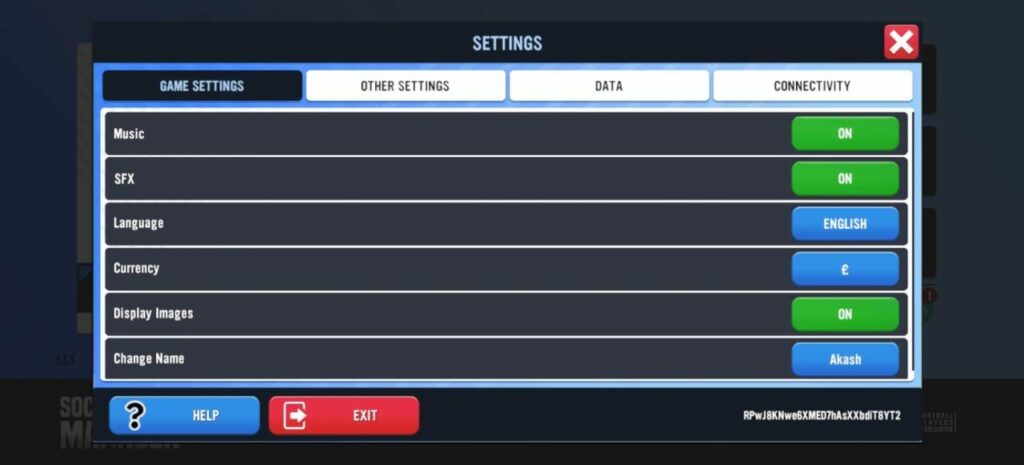
- The Help Menu has two options, namely, Ticket Support and Manager Handbook. The Manager handbook is an FAQ type of everything that you need to know as a Manager in this game. It is a guide to every in-game asset/aspect in Soccer Manager 2023. Visit this section if you do not understand/have quick queries regarding the basics of this game.
Reporting a Bug
- If you want to Report an in-game bug, Ticket Support is the go-to option. Once you navigate to that section, you will be asked to enter your issue in detail in the form of a text. Make sure to be to the point and clear about your issue.
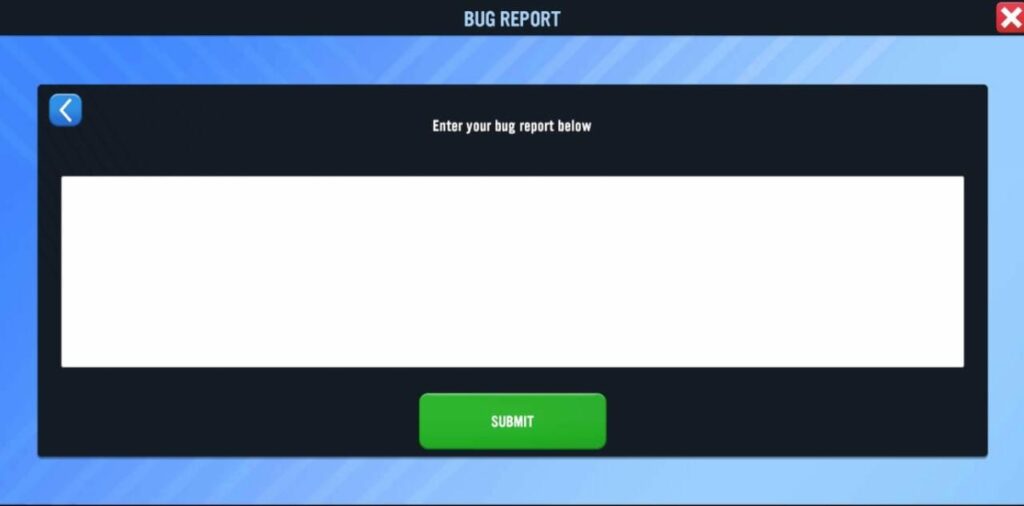
- Tap on the Submit button next, to successfully submit your Ticket. Once someone from the Support Team comes online, they will immediately revert back to your query. You may do multiple follow-ups if required.
One must note that if the Support Team doesn’t respond and your issue still persists 48 hours after Raising the Ticket, they must raise another one.
How to Contact the Developer Team Directly
You may mail the Developer team directly here. Another approach could be to reach out to the Developers via their Social Media handles. @SoccerManager is the support Twitter handle of Soccer Manager for catering to queries from users. You can reach out to the team at @Soccer.Manager, which is the official Facebook ID of Soccer Manager. Players should additionally do a follow-up on their Discord server, where tons of passionate fans are there to help users resolve their queries.
Still, facing any issues in contacting the Soccer Manager 2023 customer support team? Head straight to our comments section and get your queries resolved. Happy Gaming!
For more Mobile Gaming news and updates, join our WhatsApp group, Telegram Group, or Discord server. Also, follow us on Google News, Instagram, and Twitter for quick updates.
The post Soccer Manager 2023: How to contact the customer support service appeared first on GamingonPhone.
Soccer Manager 2023: How to contact the customer support service
Source: Pinoy DB

0 Comments