From the makers of Rocket League, Sideswipe, the standalone mobile game is currently in its first season. The unique concept of car soccer, backed by super easy and intuitive touch controls, is already winning hearts. The developers at Pysonix Studios deserve huge credit for smoothly carrying out the transition of Rocket League to mobile. The craze and popularity of Rocket League Sideswipe have warranted free codes from the developers and there are currently two in-game free codes available for users to redeem. In this guide, we will discuss the available free redeem codes right now in Rocket League Sideswipe and also, how to redeem the same.
How to get free promo codes in Rocket League Sideswipe
With its popularity reaching a new high each day, the game would surely reward us with more redeem codes in the future. We hope that they bring some special codes soon so that we can enjoy these insane effects even while playing a match. Please note that these existing Redeem Codes may expire anytime so hurry and head straight to the game. You may follow the official Twitter handle and Discord server of Rocket League to stay updated about the new redeem codes that they bring in Sideswipe.
Rocket League Sideswipe free redeem codes
Who does not love freebies? None of us would like to miss out on anything that our favorite game gifts us for free. Right now, as we pen this article down, there are 2 active redeemable codes in Rocket League Sideswipe to give your car some insane looks.

However, there is a high chance that these redeem codes may expire soon to make way for new ones. Hence, we advise you to head straight to the game and make sure that you do not miss out on these freebies. Below is the list of Free Redeem Codes that are available in the game right now:
| Free Code | Rewards you can Redeem |
| Paper | The code makes the car appear like it has been engraved on a piece of paper. Once redeemed, it makes the car on the menu-screen look a lot thinner, as if it is a Two Dimensional Object. |
| Wideswipe | The Wideswipe Redeem Code lives up to its ‘Wide’ tag, as it makes the car on the in-game menu screen look twice as wide, as it was before. |
Note: These codes do add a special appearance to your car, but only while you are on the menu screen. It will no longer be visible once you launch a match or quit the game. Once you re-launch the game you will find that your car has been restored to normal. You have to once again redeem those codes, to apply the special effect.
How to redeem codes in Rocket League Sideswipe codes redemption center
The process is very simple and takes only a few seconds. Follow each step carefully to redeem them in no time.
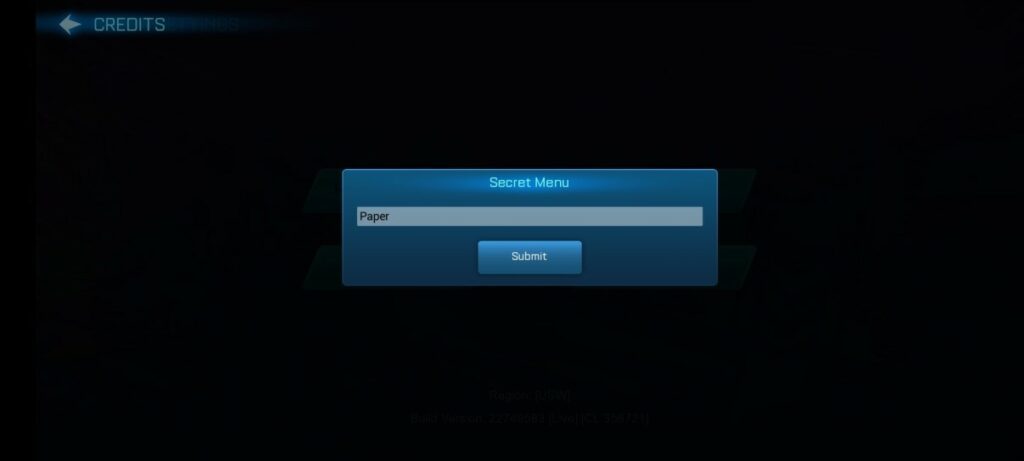
- Launch the game, and go tap on settings option from the in-game menu tab.
- Tap on the other settings option and choose the Credits tab from the menu that appears.
- A huge chunk of names that are a part of the Support team of Sideswipe would appear moving up on your screen. The list is huge and hence you can fast forward it if you want by continually scrolling down.
- Once you reach the end of the list, you will find a section Very Special Thanks with You written below it. You need to quickly tap on the word You else you would be re-directed to the Other Settings menu page and the process has to be re-started all over again.
- Once you tap on You, a Secret Menu Dialogue box would open on the Credits screen, Here you can enter the redeem codes to apply the effects on your car.
- Once you are done entering, click on submit and return back to the menu screen to enjoy the Special Effect.
These are all the codes that are working and tested, for now. We’ll update this space as soon as we get to know more redeemable codes for Rocket League Sideswipe.
For more Mobile Gaming news and updates, join our WhatsApp group, Telegram Group, or Discord server. Also, follow us on Instagram, Twitter, and Google News for quick updates.
The post Rocket League Sideswipe free codes and how to redeem them (September 2022) appeared first on GamingonPhone.
Rocket League Sideswipe free codes and how to redeem them (September 2022)
Source: Pinoy DB

0 Comments