Fortnite is an action-packed battle royale game by Epic Games where players need to fight amongst each other to survive till the end to come out victorious. It has become extremely popular throughout the years which means it has had several collaborations with various other popular entries like movie franchises, video games, television series, and much more. All of these have led to the game having a pretty extensive and unique set of cosmetics or skins to be in its inventory. Unintended mistakes while purchasing these skins and cosmetics might happen often, so Fortnite has the easiest and smoothest refund system, and here’s how one can use it.
How to refund skins or cosmetics in Fortnite
It’s quite an easy task to refund skins or cosmetics in Fortnite. Purchased items can be returned within a period of 30 days from their purchase. Players can just click on the Refund button under the skin if they want to get their resources back or they might even submit a refund request if they are unaware of any purchase being made. This can be done by just following a few simple steps.

- Open Fortnite on mobile
- Click the main menu which can be found on the top left side of the screen
- Tap on the settings button in form of a gear icon
- Click on Support and Refunds
- Hit the Return or Cancel Purchase option
- Look for the skin that needs to be returned from the list of skins and select it
- Click on Use Return Ticket
- Tap on Yes, I want to use a return ticket
After following these steps, players will be successfully able to return their intended skin but they need to keep in mind that the number of free return tickets one gets is limited to just 3 and they get renewed after a year of use. So players try to be as careful as possible so that they don’t need to use them often. These same steps can also be used to return any cosmetic item such as backpacks, pickaxes, gliders, and so on.
List of Items that can’t be refunded in Fortnite
Players need to remember that everything is not refundable in the game so they should be careful enough that the need to use the return tickets doesn’t rise in the first place. Here is the list of the items which can’t be refunded in Fortnite.
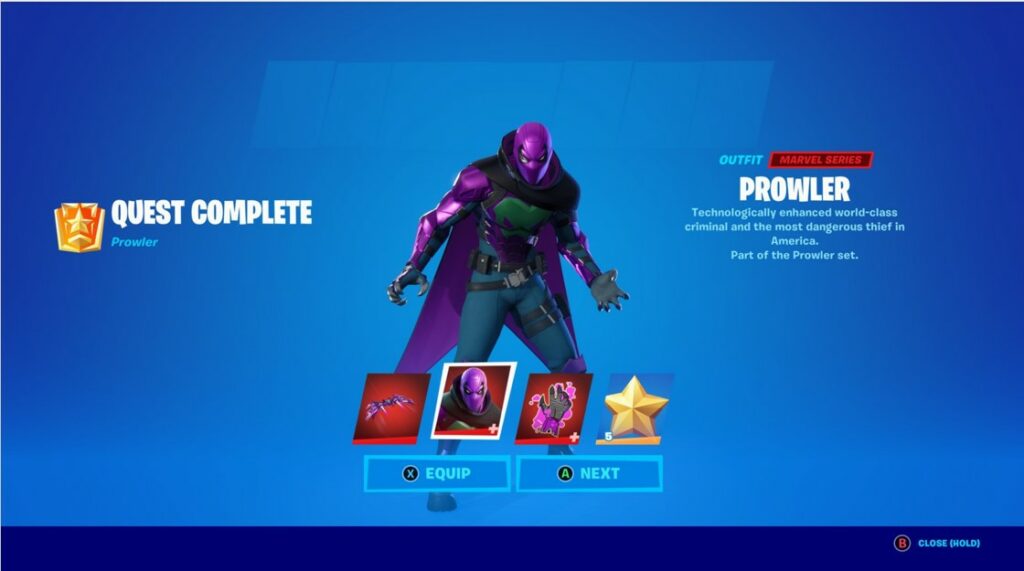
- Battle Pass tiers
- Battle Pass
- Gifts
- Level Up Quest Packs
- Event and Weekly Items
- Fortnite Crew subscriptions
- Loot Llamas
- Real money purchases
That’s all in our guide to getting a refund for skins or cosmetics in Fortnite.
What are your thoughts about our Fortnite guide to getting a refund for skins or cosmetics? Let us know in the comments below!
For more Mobile Gaming news and updates, join our WhatsApp group, Telegram Group, or Discord server. Also, follow us on Instagram and Twitter, and Google News for quick updates.
The post Fortnite: Tips to obtain a refund for skins and in-game cosmetics appeared first on GamingonPhone.
Fortnite: Tips to obtain a refund for skins and in-game cosmetics
Source: Pinoy DB

0 Comments